
🧩`useOptimistic`
`useOptimistic` 는 낙관적(optimistically)으로 UI를 업데이트 할 수 있도록 하는 React Hook 이다.
const [optimisticState, addOptimistic] = useOptimistic(state, updateFn);🧩레퍼런스
`useOptimistic(state, updateFn)`
`useOptimistic`은 aysnc action 이 진행되는 동안 다른 state를 보여준다. 이 말을 예시를 들어 설명하면 이렇다. 만약 우리가 인스타그램을 하다가 좋아요 버튼을 클릭한다고 가정하면 유저가 그 게시물에대해 좋아요를 했다는 정보를 서버에 저장하기 위해서 서버에 http request를 하고 서버에서 해당 작업을 완료한 뒤 서버에서는 response 200 code를 클라이언트로 준다. 방금말한 일련의 과정이 끝난 뒤 좋아요 버튼이 눌린상태의 ui를 업데이트하기 보단 이 과정을 기다리는 것 없이 즉시 좋아요 버튼이 눌리도록 처리한다는 이야기이다. 아래와 같이 사용할 수 있다.
import { useOptimistic } from 'react';
function AppContainer() {
const [optimisticState, addOptimistic] = useOptimistic(
state,
// updateFn
(currentState, optimisticValue) => {
// merge and return new state
// with optimistic value
}
);
}➕매개변수
- state: 작업이 대기 중이지 않을 시 초기에 반환될 값이다.
- updateFn(currentState, optimisticValue): 현재 상태와 addOptimistic에 전달된 낙관적인 값을 이용하는 함수로, 결과적으로 낙관적인 상태를 return 한다.
➕반환값
- optimisticState: 결과적인 낙관적인 상태이다. 작업이 대기 중이지 않을 때는 state와 동일하며, 그렇지 않은 경우 updateFn에서 반환되는 값과 동일하다. ( 이 말은 즉 action이 진행중일 동안만 state와 다르다는 이야기이다.)
- addOptimistic: addOptimistic는 낙관적인 업데이트가 있을 때 호출하는 dispatch 함수이다. 어떠한 타입의 optimisticValue 라는 하나의 인자를 취하며, state 와 optimisticValue로 updateFn을 호출한다.
➕주의사항
- useOptimistic의 리턴값으로 나온 hook은 transition이나 form action 안에서만 사용할 수 있다 ( 중요 )
- useOptimistic이 Optimistic value를 버리고 실제 state값으로 덮어쓰는 작업은 form action이나 transition이 종료된 시점이다. 그 전까지는 state가 업데이트 되면 실행된 computeUpdatedState를 새로운 state로 가지고 모두 재실행된다.
🧩사용법
하단 예시는 공식홈페이지에 올라온 예시이다. (실제 코드의 동작을 보고싶으면 https://codesandbox.io/p/sandbox/tk7ks9 를 참고)
import { useOptimistic, useState, useRef } from "react";
import { deliverMessage } from "./actions.js";
function Thread({ messages, sendMessage }) {
const formRef = useRef();
async function formAction(formData) {
addOptimisticMessage(formData.get("message"));
formRef.current.reset();
await sendMessage(formData);
}
const [optimisticMessages, addOptimisticMessage] = useOptimistic(
messages,
(state, newMessage) => [
...state,
{
text: newMessage,
sending: true
}
]
);
return (
<>
{optimisticMessages.map((message, index) => (
<div key={index}>
{message.text}
{!!message.sending && <small> (Sending...)</small>}
</div>
))}
<form action={formAction} ref={formRef}>
<input type="text" name="message" placeholder="Hello!" />
<button type="submit">Send</button>
</form>
</>
);
}
export default function App() {
const [messages, setMessages] = useState([
{ text: "Hello there!", sending: false, key: 1 }
]);
async function sendMessage(formData) {
const sentMessage = await deliverMessage(formData.get("message"));
setMessages((messages) => [...messages, { text: sentMessage }]);
}
return <Thread messages={messages} sendMessage={sendMessage} />;
}export async function deliverMessage(message) {
await new Promise((res) => setTimeout(res, 1000));
return message;
}위 코드는 아래와 같이 동작한다.
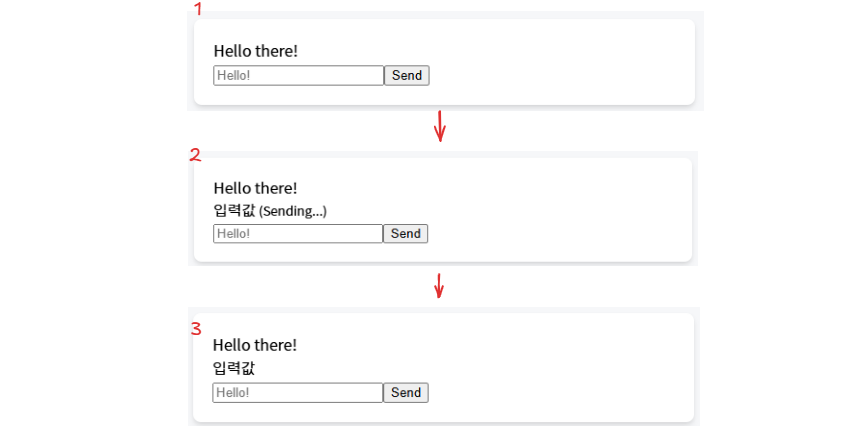
- 첫로드시 화면은 1번과 같이 보여진다.
- input창에 '입력값' 이라고 입력하고 send 버튼 클릭 시 formAction이 이루어진다. formAction이 1초가 넘게 걸리도록 만들었지만 send 버튼을 누르면 바로 화면에 반영된다. ( 입력값(Sending ..) ). 이는 optimisticMessage를 이용하여 화면을 렌더링하였기 때문이다.
- formAction내부 `await sendMessage(formData)` 가 실행되고 formAction이 끝나면서 optimisticMessage 와 state는 값이 일치된다.
🧩느낀점
낙관적 업데이트를 구현하기 위해서는 개발자가 실제로 state를 이용해 custom hook을 만들거나 react-query를 이용하는 등 외부 라이브러리를 이용하던지 해야됐었는데 이제는 그럴필요가 없을 것 같다. 실제로 사용해보니 매우 편리하였다. 별개로 공홈에 나온 페이지를 단순히 읽기보단 이해한 내용을 바탕으로 직접 코드로 동작구현을 통해 이해하는게 사용법 이해가 훨씬 잘 될 것이다.
✅참고
https://react.dev/reference/react/useOptimistic
useOptimistic – React
The library for web and native user interfaces
react.dev
'⭐FE' 카테고리의 다른 글
| LRU ( Least Recently Used ) 알고리즘 구현해보기 (0) | 2025.03.29 |
|---|---|
| Stacking Context ( 쌓임 맥락 ) (0) | 2025.03.29 |
| React19 useFormStauts Hook (0) | 2025.02.26 |
| React19 useActionState Hook 활용 예시 (0) | 2025.02.23 |
| React Server Component (0) | 2025.02.17 |