
배경
lodash에서 제공하는 debounce를 각잡고 알아보고 내부 구현코드도 하나씩 살펴보았다.
lodash debounce 옵션
https://lodash.com/docs/4.17.15#debounce
Lodash Documentation
_(value) source Creates a lodash object which wraps value to enable implicit method chain sequences. Methods that operate on and return arrays, collections, and functions can be chained together. Methods that retrieve a single value or may return a primiti
lodash.com
공식문서 인데 들어가서 보면 아래와 같이 옵션이 기재되어 있다.
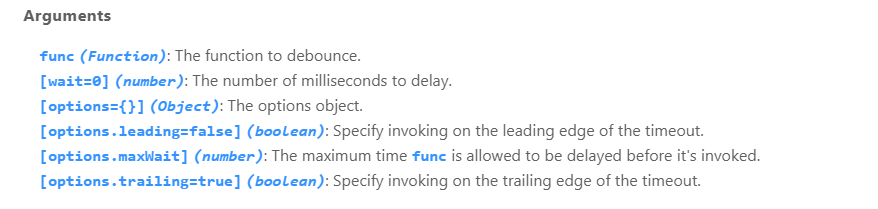
func은 debounce되는 함수, wait은 지연되는 시간이다. 보통 이 2가지 옵션만 보통 쓸일이 많을 것이다. 이 2가지 옵션말고 object형태의 option을 줄 수 있는데 options.leading이 true일 경우 맨처음에만 debounce된 함수가 delay없이 호출된다. ( 물론 설정한 wait이 지난 후에도 해당 함수는 호출된다. ) 그리고 option.maxWait은 func 가 호출되기전 최대로 지연될 수 있는 횟수라 생각하면 된다. 그리고 마지막 options.trailing은 default가 true이고 이 값이 false일 경우 우리가 설정한 wait 이후에 func가 호출되지 않는다. 사실상 false로 설정하면 debounce를 쓸 필요가 없다.
부연설명
이해하기 쉽게 주석을 달아놨다. 여기에는 일부러 모든 옵션을 파악할 수 있도록 { leading, maxWait, trailing } 명시적으로 설정했는데 실제로는 설정없이 많이 사용할 것 같다.
let debouncedFn = _.debounce(fn, 1000, {
// * leading에 대한 설명
// default: false, 만약 true로 설정 시
// 처음 debouncedFn 호출시 delay없이 debouncedFn를 한번 호출되고 시작된다.
leading: true,
// maxWait에 대한 설명
// 설정 시 최대 3번까지 delayed 될 수 있다.
// maxWait을 설정하지 않을 시 wait(1000ms) 내에 계속 debouncedFn이 호출 시 계속 delay 될 수 있다.
maxWait: 3,
// * trailing에 대한 설명
// default : true, 만약 false로 설정 시 delay 후 fn가 호출되지 않음 ( 사실상 쓸 일이 없다. )
trailing: true,
});lodash debounce 간단하게 구현테스트.
아래와 같이 간단하게 사용해볼 수 있다. 따라해보면 대충 감이 온다. 인풋에 마지막 keydown 이벤트 발생 시점 이후 1초내에 다시 keydown 이벤트가 발생할 시 마지막 이벤트에 대해서만 console.log("debounced!") 가 호출된다.
// index.html
<!DOCTYPE html>
<html lang="en">
<head>
<meta charset="UTF-8">
<meta name="viewport" content="width=device-width, initial-scale=1.0">
<title>Document</title>
<!-- lodash cdn -->
<script src=https://cdnjs.cloudflare.com/ajax/libs/lodash.js/4.17.21/lodash.min.js></script>
<!-- script -->
<script defer>
window.addEventListener("DOMContentLoaded", () => {
const fn = () => {
console.log("debounced!")
}
const debouncedFn = _.debounce(fn, 1000)
const inputElement = document.getElementById("inputElement");
inputElement.addEventListener('keydown', () => {
debouncedFn()
})
})
</script>
</head>
<body>
<input id='inputElement'></input>
</body>
</html>debounce 핵심원리
lodash lib내부에 구현된 debounce.js를 확인해보면 핵심은 setTimeout을 이용한 함수지연호출과 clearTimeout을 이용한 설정된 setTimeout 삭제 이다.
setTimeout
자바스크립트 내장함수 이며 return 값으로 timer id가 반환된다. 반한된 timer id를 clearTimeout(id) 와 같이 호출하면 해당 setTimeout은 삭제되어 해당 setTimeout으로 설정한 함수는 호출되지 않는다.
https://developer.mozilla.org/ko/docs/Web/API/Window/setTimeout
setTimeout() 전역 함수 - Web API | MDN
전역 setTimeout() 메서드는 만료된 후 함수나 지정한 코드 조각을 한 번 실행하는 타이머를 설정합니다.
developer.mozilla.org
clearTimeout
자바스크립트 내장함수 이며 setTimeout으로 생성된 타이머를 삭제할 수 있다. 사용은 clearTimeout(id) 와 같이 사용할 수 있다. id는 예상할 수 있듯이 setTimeout(fn,wait) 의 return 값으로 예를들어 const id = setTimeout(fn,1000); clearTimeout(id) 와 같이 사용할 수 있다.
https://developer.mozilla.org/ko/docs/Web/API/Window/clearTimeout
clearTimeout() 전역 함수 - Web API | MDN
전역 clearTimeout() 메서드는 setTimeout()으로 생성한 타임아웃을 취소합니다.
developer.mozilla.org
(참고)lodash lib 내부 code
실제로 lodash에서 정의한 debounce.js이다. 해당 코드의 핵심만 보고 싶다면. debounce, shouldInvoke, timerExpired 정도만 보면 될 것 같다. 처음에 debounced가 호출되 때 setTimeout( timerExpired, wait ) 이 설정되고 wait이 지난 후 timerExpired가 호출되며 timerExpired 내부에서 shouldInvoke 값이 true일 경우 debounced된 함수를 호출하고 timerId를 undefine로 설정한며 false 일 시 setTimeout( timerExpired, 남은시간) 으로 다시 debounced된 함수 호출을 지연시킨다.
var isObject = require('./isObject'),
now = require('./now'),
toNumber = require('./toNumber');
/** Error message constants. */
var FUNC_ERROR_TEXT = 'Expected a function';
/* Built-in method references for those with the same name as other `lodash` methods. */
var nativeMax = Math.max,
nativeMin = Math.min;
/**
* Creates a debounced function that delays invoking `func` until after `wait`
* milliseconds have elapsed since the last time the debounced function was
* invoked. The debounced function comes with a `cancel` method to cancel
* delayed `func` invocations and a `flush` method to immediately invoke them.
* Provide `options` to indicate whether `func` should be invoked on the
* leading and/or trailing edge of the `wait` timeout. The `func` is invoked
* with the last arguments provided to the debounced function. Subsequent
* calls to the debounced function return the result of the last `func`
* invocation.
*
* **Note:** If `leading` and `trailing` options are `true`, `func` is
* invoked on the trailing edge of the timeout only if the debounced function
* is invoked more than once during the `wait` timeout.
*
* If `wait` is `0` and `leading` is `false`, `func` invocation is deferred
* until to the next tick, similar to `setTimeout` with a timeout of `0`.
*
* See [David Corbacho's article](https://css-tricks.com/debouncing-throttling-explained-examples/)
* for details over the differences between `_.debounce` and `_.throttle`.
*
* @static
* @memberOf _
* @since 0.1.0
* @category Function
* @param {Function} func The function to debounce.
* @param {number} [wait=0] The number of milliseconds to delay.
* @param {Object} [options={}] The options object.
* @param {boolean} [options.leading=false]
* Specify invoking on the leading edge of the timeout.
* @param {number} [options.maxWait]
* The maximum time `func` is allowed to be delayed before it's invoked.
* @param {boolean} [options.trailing=true]
* Specify invoking on the trailing edge of the timeout.
* @returns {Function} Returns the new debounced function.
* @example
*
* // Avoid costly calculations while the window size is in flux.
* jQuery(window).on('resize', _.debounce(calculateLayout, 150));
*
* // Invoke `sendMail` when clicked, debouncing subsequent calls.
* jQuery(element).on('click', _.debounce(sendMail, 300, {
* 'leading': true,
* 'trailing': false
* }));
*
* // Ensure `batchLog` is invoked once after 1 second of debounced calls.
* var debounced = _.debounce(batchLog, 250, { 'maxWait': 1000 });
* var source = new EventSource('/stream');
* jQuery(source).on('message', debounced);
*
* // Cancel the trailing debounced invocation.
* jQuery(window).on('popstate', debounced.cancel);
*/
function debounce(func, wait, options) {
var lastArgs,
lastThis,
maxWait,
result, // func 함수 return 값
timerId,
lastCallTime,
lastInvokeTime = 0,
leading = false,
maxing = false,
trailing = true;
if (typeof func != 'function') {
throw new TypeError(FUNC_ERROR_TEXT);
}
wait = toNumber(wait) || 0;
if (isObject(options)) {
leading = !!options.leading;
maxing = 'maxWait' in options; //
maxWait = maxing ? nativeMax(toNumber(options.maxWait) || 0, wait) : maxWait;
trailing = 'trailing' in options ? !!options.trailing : trailing;
}
function invokeFunc(time) {
var args = lastArgs,
thisArg = lastThis;
lastArgs = lastThis = undefined; // lastArgs 와 lastThis를 모두 undefined로 설정
lastInvokeTime = time; // 마지막 호출 시간 갱신
result = func.apply(thisArg, args); // thisArg를 this로, args 배열을 인수로 사용하여 func 함수 호출
return result;
}
// 처음 호출될 때 실행됨
function leadingEdge(time) {
// Reset any `maxWait` timer.
lastInvokeTime = time;
// Start the timer for the trailing edge.
timerId = setTimeout(timerExpired, wait);
// Invoke the leading edge.
return leading ? invokeFunc(time) : result;
}
// 디바운스된 함수가 호출되기 까지 남은 시간을 계산합니다.
function remainingWait(time) {
var timeSinceLastCall = time - lastCallTime,
timeSinceLastInvoke = time - lastInvokeTime,
// 기다려야 하는 시간
timeWaiting = wait - timeSinceLastCall;
return maxing
? nativeMin(timeWaiting, maxWait - timeSinceLastInvoke)
: timeWaiting;
}
// 함수 호출이 필요한지 여부를 결정
function shouldInvoke(time) {
var timeSinceLastCall = time - lastCallTime, // 마지막으로 요청
timeSinceLastInvoke = time - lastInvokeTime; // 마지막 호출
// Either this is the first call, activity has stopped and we're at the
// trailing edge, the system time has gone backwards and we're treating
// it as the trailing edge, or we've hit the `maxWait` limit.
// 처음 호출시 lastCallTime 은 undefined 이므로
return (lastCallTime === undefined || (timeSinceLastCall >= wait) ||
(timeSinceLastCall < 0) || (maxing && timeSinceLastInvoke >= maxWait));
}
// 타이머가 만료되었을 때 호출
function timerExpired() {
var time = now();
if (shouldInvoke(time)) {
return trailingEdge(time);
}
// Restart the timer.
timerId = setTimeout(timerExpired, remainingWait(time));
}
// 후행 호출 처리
function trailingEdge(time) {
// 초기화
timerId = undefined;
// Only invoke if we have `lastArgs` which means `func` has been
// debounced at least once.
if (trailing && lastArgs) {
return invokeFunc(time);
}
lastArgs = lastThis = undefined;
return result;
}
function cancel() {
if (timerId !== undefined) {
clearTimeout(timerId);
}
lastInvokeTime = 0;
lastArgs = lastCallTime = lastThis = timerId = undefined;
}
function flush() {
return timerId === undefined ? result : trailingEdge(now());
}
function debounced() {
var time = now(),
isInvoking = shouldInvoke(time);
lastArgs = arguments;
lastThis = this;
lastCallTime = time;
if (isInvoking) {
if (timerId === undefined) {
return leadingEdge(lastCallTime);
}
if (maxing) {
// Handle invocations in a tight loop.
clearTimeout(timerId);
timerId = setTimeout(timerExpired, wait);
return invokeFunc(lastCallTime);
}
}
if (timerId === undefined) {
timerId = setTimeout(timerExpired, wait);
}
return result;
}
debounced.cancel = cancel;
debounced.flush = flush;
return debounced;
}
module.exports = debounce;
'⭐FE' 카테고리의 다른 글
| React19 useActionState Hook 활용 예시 (0) | 2025.02.23 |
|---|---|
| React Server Component (0) | 2025.02.17 |
| 서버단에서 쿠키 설정 후 브라우저에서 확인해보기 (0) | 2025.01.05 |
| Next.js 프로젝트 메모리 사용량 확인 (2) | 2024.12.20 |
| Nextjs 터보팩? (0) | 2024.11.18 |